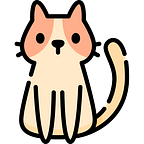Deploying your ML models on the web, sharing them, and making the awesome web interface part 3
For the previous deployment please refer to this link for part 1
and this link for part 2,
If you have followed the tutorial of this above part you should have a working demo in your machine and if you run that demo you should be getting this screen.
In the further blog, we are gonna discuss how we can deploy this on the Streamlight cloud platform. https://share.streamlit.io/
here I am assuming that you are having all files stored in your Github and your GitHub repo is public
After you open https://share.streamlit.io you should be getting a somewhat similar window as below
After you have opened Streamlit website you have to click the new app
after clicking on the new app you have to select your GitHub repo from the repo’s shown below
after getting this window you have to enter the repo public URL to the repository and select branch as master and for the main file path you need to type app.py and after that, you have to just click on the deploy button the app will be deployed on the web with help of our cloud machine.
After some 5 to 10 mins you will be getting your app with the URL which you can share with your friends. Here is the screenshot for my other application which is already deployed on Streamlit.
** I tried deploying model which we had in previous part but because of model’s size was around 3 GB it was requiring quite long time for getting predictions and running that’s why I’ve referred one of my previous projects further
Links of some of my projects deployed on Streamlit
https://share.streamlit.io/someshfengde/learning_to_see_in_dark/main/app.py
Github link
Another implementation for analyzing the complexity of passages
https://share.streamlit.io/someshfengde/commonlit-redability-model/functionality/app.py
thanks for reading my blog :) follow for more say hi to me in comments it gives me encouragement for writing more blogs :) have a good day :)